Introduction
This guide focuses on how to move the elements in your GUI and how to install addons.
GUI
Lets first start with the GUI. You can move the elements in your GUI, only by clicking the 'lock'. This is by default at the top right of your screen next to the clock.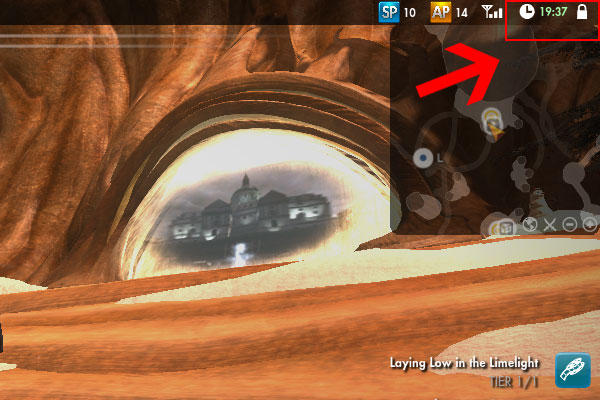
Once you click it, it will change to unlocked and you can see the elements within your GUI. Once completed, click the lock again.
Addons
First off, let me start off with some advice. DO NOT use Curse or Twitch to load addons. Curse legacy only supports TSW and Twitch doesn't support much.
The best thing to do is go to the following sources:
- https://mods.curse.com/tsw-mods/tsw
- http://www.secretui.com/downloads/cat4.html
Download the addons and install manually by extracting the contents to: Funcom\Secret World Legends\Data\Gui\Custom\Flash
Ensure the addon has its own directory, for example:

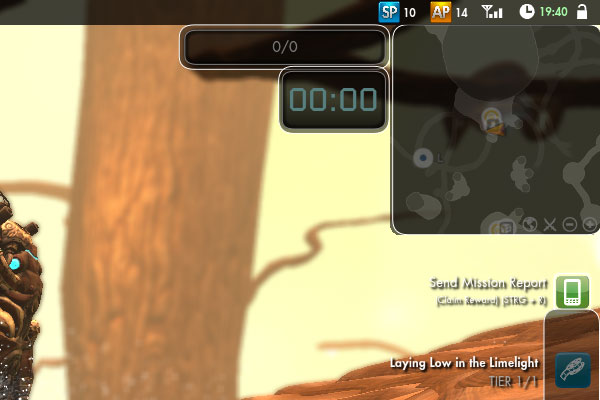
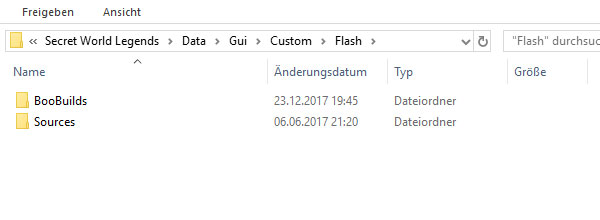
 Subscribe to RSS Feed
Subscribe to RSS Feed